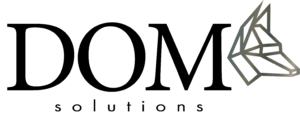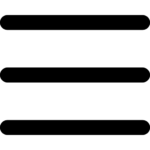Do you want to work with us?
¿Quieres trabajar con nosotros?
Send this form and apply!
¡Envía este formulario y postúlate!
📄 How to Complete the Form
Please follow these simple steps:
🖊 Fill Out the W-9:
Click on the PDF below, fill it out, and save it.
If the PDF does not allow online editing, open the link, complete the form, take a screenshot, and then upload it to the appropriate place.
Be sure to fill in these sections on the W-9:
Name and Last Name
Address
Social Security Number
Signature
Date
📤 Upload W-9:
Use the “Upload Edited W-9 Contract (PDF)” field to submit the PDF or screenshot.
📘 Review and Sign Insurance Contract:
Read, sign, and download the insurance contract.
✅ Accept & Fill Info:
Accept the terms, then add your name, email, and phone number.
📨 Submit:
Click “Submit” to finish. You’ll receive a confirmation.
W-9 Form
In case the form does not allow online edition
📱 Instructions to complete and submit the form:
Fill out the form online from your mobile device.
For the W-9 form, make sure to complete the following fields before proceeding:
Name and Last Name
Address
Social Security Number
Signature
Date
Once completed, take a screenshot of the filled form or save it as a PDF.
Upload the screenshot or PDF file in the designated area.
Space for uploading files (Read the Insurance contract)
In case the form does not allow on-line viewing
📄 Cómo completar el formulario
Sigue estos pasos:
🖊 Llena el W-9:
Haz clic en el PDF de abajo, complétalo y guárdalo.
Si no permite la edición en línea, abre el enlace, llena el formulario y toma captura de pantalla, luego súbelo al lugar correspondiente.
En el formulario W-9 debes completar obligatoriamente:
Nombre y Apellido
Dirección de residencia
Número de Seguro Social
Firma
Fecha
📤 Sube el W-9:
Usa el campo “Subir Contrato W-9 Editado” para enviar el PDF o la captura de pantalla.
📘 Revisa y firma el contrato de seguro:
Lee el contrato, fírmalo y descárgalo.
✅ Acepta y completa tu info:
Acepta los términos y luego escribe tu nombre, correo y número de teléfono.
📨 Enviar:
Haz clic en “Enviar” para finalizar. Recibirás una confirmación.
Formulario W-9
En dado caso que el formulario no permita la edición en línea
📱 Instrucciones para completar y enviar el formulario:
Llena el formulario en línea desde tu dispositivo móvil.
En el caso del W-9, asegúrate de llenar estos campos antes de continuar:
Nombre y Apellido
Dirección de residencia
Número de Seguro Social
Firma
Fecha
Una vez completado, toma una captura de pantalla del formulario lleno o guárdalo como PDF.
Sube la captura o el archivo PDF en el lugar correspondiente.